The SDS7102 File System
This is a post in a series about me poking at the insides of my OWON SDS7012 oscilloscope. You might want to start reading at the beginning.
It was time to dig into the file system of SDS7012 scope to see if I could understand how it worked.
Yaffs
Yet Another Flash File System (Yaffs) is a file system specifically built for working with NAND flash. It handles all the tricky parts of a NAND flash such as error correction, remapping bad flash pages, wear leveling (trying to write to each flash page an equal number of times so that single pages won’t wear out). It’s open source available under the GPL license and can be found in both Linux and uBoot and there are also commercial licenses if one wants to use it an a proprietary system.
I’d found some strings in the dump of the NAND flash that hinted that the SDS7102 used Yaffs, and there were some comments on the EEVblog forums that also said that the file system was Yaffs. I searched the internets for some tools that were supposed to be able to unpack a Yaffs file system.
I spent quite some time on this, and failed miserably, none of the tools wanted to have anything to do with the data from the dump. I’m almost ashamed to say that it took me a long time to actually start thinking and actually look at the file system data myself. When I did i quickly realised that no, is wasn’t Yaffs at all.
The first file
It looked like the file system started at 640kBytes (0xa0000) into the dump and here’s the contents of the first page:
000a0000 01 ff ff ff 01 00 00 00 ff ff 66 70 00 00 00 00 |..........fp....|
000a0010 00 00 00 00 00 00 00 00 00 00 00 00 00 00 00 00 |................|
*
000a0100 00 00 00 00 00 00 00 00 00 00 ff ff 80 f1 00 00 |................|
000a0110 00 00 00 00 00 00 00 00 00 00 00 00 00 00 00 00 |................|
000a0120 00 00 00 00 00 00 00 00 ff ff ff ff ff ff ff ff |................|
000a0130 ff ff ff ff ff ff ff ff ff ff ff ff ff ff ff ff |................|
*
000a01c0 ff ff ff ff ff ff ff ff ff ff ff ff 00 00 00 00 |................|
000a01d0 ff ff ff ff ff ff ff ff ff ff ff ff ff ff ff ff |................|
000a01e0 ff ff ff ff ff ff ff ff 00 00 00 00 ff ff ff ff |................|
000a01f0 ff ff ff ff ff ff ff ff 00 00 00 00 00 00 00 00 |................|
000a0200 ff ff ff ff ff ff ff ff ff ff ff ff ff ff ff ff |................|
*
000a07e0 ff ff ff ff ff ff ff ff ff ff ff ff 00 00 00 00 |................|
000a07f0 00 00 00 00 00 00 00 00 00 00 00 00 00 00 00 00 |................|
Each flash page is 2kBytes and after actually turning on my brain it’s
fairly obvious that
01 ff ff ff 01 00 00 00
is some kind of magic identifier, and that “fp” is the file name.
000a0800 ff ff ff ff ff ff ff ff ff ff ff ff ff ff ff ff |................|
000a0810 55 99 aa 66 0c 85 00 e0 04 00 8c 85 c0 01 8c 82 |U..f............|
000a0820 bc 00 8c 86 90 77 8c 43 20 00 08 c9 0c 87 00 f3 |.....w.C .......|
000a0830 0c 83 00 81 04 00 04 00 04 00 04 00 04 00 04 00 |................|
000a0840 04 00 04 00 04 00 04 00 04 00 04 00 04 00 04 00 |................|
000a0850 04 00 04 00 04 00 cc 81 3c 13 8c 81 10 81 2c 84 |........<.....,.|
000a0860 00 00 4c 80 00 f8 8c 87 ff ff cc 84 00 a0 cc 82 |..L.............|
000a0870 00 20 cc 80 80 00 4c 86 00 00 4c 81 00 00 4c 85 |. ....L...L...L.|
000a0880 00 00 4c 83 00 00 4c 87 00 00 cc 85 d8 47 cc 43 |..L...L......G.C|
000a0890 00 00 00 00 04 00 04 00 0c 44 00 00 00 00 0c 85 |.........D......|
000a08a0 00 80 0a 06 00 40 19 b5 00 00 00 00 00 00 00 00 |.....@..........|
000a08b0 00 00 00 00 00 00 00 00 00 00 00 00 00 00 00 00 |................|
The data at 0xa0800 looks familiar. Where have I seen that before?
Of course, it’s the beginning of a Xilinx Spartan 6 bitstream file that I had seen on a blog post about bitstream analysis. Calling a FPGA bitstream file “fp” also makes sense.
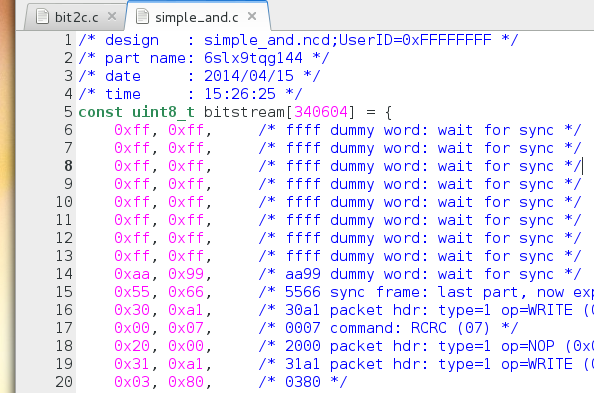
That the data seems to be bitswapped, but that’s actually rather common. Xilinx’s own configuration memories uses bitswapped data, so that’s what their tools default to when outputting a bitstream file.
A bit later an almost identical flash page as the header appeared, probably a trailer that indicates the end of the file.
000f4800 01 ff ff ff 01 00 00 00 ff ff 66 70 00 00 00 00 |..........fp....|
000f4810 00 00 00 00 00 00 00 00 00 00 00 00 00 00 00 00 |................|
*
000f4900 00 00 00 00 00 00 00 00 00 00 ff ff 80 f1 00 00 |................|
000f4910 00 00 00 00 00 00 00 00 00 00 00 00 00 00 00 00 |................|
000f4920 00 00 00 00 7c 32 05 00 ff ff ff ff ff ff ff ff |....|2..........|
000f4930 ff ff ff ff ff ff ff ff ff ff ff ff ff ff ff ff |................|
*
000f49c0 ff ff ff ff ff ff ff ff ff ff ff ff 00 00 00 00 |................|
000f49d0 ff ff ff ff ff ff ff ff ff ff ff ff ff ff ff ff |................|
000f49e0 ff ff ff ff ff ff ff ff 00 00 00 00 ff ff ff ff |................|
000f49f0 ff ff ff ff ff ff ff ff 00 00 00 00 00 00 00 00 |................|
000f4a00 ff ff ff ff ff ff ff ff ff ff ff ff ff ff ff ff |................|
*
000f4fe0 ff ff ff ff ff ff ff ff ff ff ff ff 00 00 00 00 |................|
000f4ff0 00 00 00 00 00 00 00 00 00 00 00 00 00 00 00 00 |................|
There are some differences though, in the header the word at 0x224 was
00 00 00 00, in the trailer it is
7c 32 05 00. Hmm.. What’s the size of
all the pages between the header and the trailer?
0xf4800 - 0xa0800 = 0x54000. Take the number from
the trailer 0x5327c and round that up and it matches fairly well.
That field might be the file size.
A copy of the first file
The next page seems to be the header for a file called “fpcp”.
000f5000 01 ff ff ff 01 00 00 00 ff ff 66 70 63 70 00 00 |..........fpcp..|
000f5010 00 00 00 00 00 00 00 00 00 00 00 00 00 00 00 00 |................|
*
000f5100 00 00 00 00 00 00 00 00 00 00 ff ff 80 f1 00 00 |................|
000f5100 00 00 00 00 00 00 00 00 00 00 ff ff 80 f1 00 00 |................|
000f5110 00 00 00 00 00 00 00 00 00 00 00 00 00 00 00 00 |................|
000f5120 00 00 00 00 00 00 00 00 ff ff ff ff ff ff ff ff |................|
000f5130 ff ff ff ff ff ff ff ff ff ff ff ff ff ff ff ff |................|
The contents seem to be the the same as for “fp”. Seems like they keep a backup copy of FPGA bitstream in a second file.
000f5800 ff ff ff ff ff ff ff ff ff ff ff ff ff ff ff ff |................|
000f5810 55 99 aa 66 0c 85 00 e0 04 00 8c 85 c0 01 8c 82 |U..f............|
000f5820 bc 00 8c 86 90 77 8c 43 20 00 08 c9 0c 87 00 f3 |.....w.C .......|
000f5830 0c 83 00 81 04 00 04 00 04 00 04 00 04 00 04 00 |................|
000f5840 04 00 04 00 04 00 04 00 04 00 04 00 04 00 04 00 |................|
The “fpcp” trailer looks the same as for “fp”, with the file size at offset 0x124:
00149800 01 ff ff ff 01 00 00 00 ff ff 66 70 63 70 00 00 |..........fpcp..|
00149810 00 00 00 00 00 00 00 00 00 00 00 00 00 00 00 00 |................|
*
00149900 00 00 00 00 00 00 00 00 00 00 ff ff 80 f1 00 00 |................|
00149910 00 00 00 00 00 00 00 00 00 00 00 00 00 00 00 00 |................|
00149920 00 00 00 00 7c 32 05 00 ff ff ff ff ff ff ff ff |....|2..........|
00149930 ff ff ff ff ff ff ff ff ff ff ff ff ff ff ff ff |................|
Param file
The “fp” and “fpcp” files are followed by a “param” file header:
0014a000 01 ff ff ff 01 00 00 00 ff ff 70 61 72 61 6d 00 |..........param.|
0014a010 00 00 00 00 00 00 00 00 00 00 00 00 00 00 00 00 |................|
*
0014a100 00 00 00 00 00 00 00 00 00 00 ff ff 80 f1 00 00 |................|
0014a110 00 00 00 00 00 00 00 00 00 00 00 00 00 00 00 00 |................|
0014a120 00 00 00 00 00 00 00 00 ff ff ff ff ff ff ff ff |................|
0014a130 ff ff ff ff ff ff ff ff ff ff ff ff ff ff ff ff |................|
*
0014a1c0 ff ff ff ff ff ff ff ff ff ff ff ff 00 00 00 00 |................|
0014a1d0 ff ff ff ff ff ff ff ff ff ff ff ff ff ff ff ff |................|
0014a1e0 ff ff ff ff ff ff ff ff 00 00 00 00 ff ff ff ff |................|
0014a1f0 ff ff ff ff ff ff ff ff 00 00 00 00 00 00 00 00 |................|
0014a200 ff ff ff ff ff ff ff ff ff ff ff ff ff ff ff ff |................|
*
0014a7e0 ff ff ff ff ff ff ff ff ff ff ff ff 00 00 00 00 |................|
0014a7f0 00 00 00 00 00 00 00 00 00 00 00 00 00 00 00 00 |................|
“param” file data:
0014a800 00 00 00 00 00 00 00 00 30 30 30 30 30 30 30 30 |........00000000|
0014a810 30 30 30 30 30 30 30 30 00 00 00 00 00 00 00 00 |00000000........|
0014a820 00 00 00 00 00 00 00 00 00 00 00 00 00 00 00 00 |................|
*
0014a990 00 00 00 00 00 00 00 00 cd ab cd ab 00 00 39 30 |..............90|
0014a9a0 7c 32 05 00 22 6c 62 40 00 00 00 00 00 00 00 00 ||2.."lb@........|
0014a9b0 00 00 00 00 00 00 00 00 00 00 00 00 00 00 00 00 |................|
0014a9c0 00 00 00 00 00 00 00 00 e9 5b c9 92 00 00 00 00 |.........[......|
0014a9d0 00 00 00 00 00 00 00 00 00 00 00 00 00 00 00 00 |................|
*
0014afff 00 00 00 00 00 00 00 00 00 00 00 00 00 00 00 00 |................|
and “param file” trailer:
0014b000 01 ff ff ff 01 00 00 00 ff ff 70 61 72 61 6d 00 |..........param.|
0014b010 00 00 00 00 00 00 00 00 00 00 00 00 00 00 00 00 |................|
*
0014b100 00 00 00 00 00 00 00 00 00 00 ff ff 80 f1 00 00 |................|
0014b110 00 00 00 00 00 00 00 00 00 00 00 00 00 00 00 00 |................|
0014b120 00 00 00 00 cc 01 00 00 ff ff ff ff ff ff ff ff |................|
0014b130 ff ff ff ff ff ff ff ff ff ff ff ff ff ff ff ff |................|
*
0014b1c0 ff ff ff ff ff ff ff ff ff ff ff ff 00 00 00 00 |................|
0014b1d0 ff ff ff ff ff ff ff ff ff ff ff ff ff ff ff ff |................|
0014b1e0 ff ff ff ff ff ff ff ff 00 00 00 00 ff ff ff ff |................|
0014b1f0 ff ff ff ff ff ff ff ff 00 00 00 00 00 00 00 00 |................|
0014b200 ff ff ff ff ff ff ff ff ff ff ff ff ff ff ff ff |................|
*
0014b7e0 ff ff ff ff ff ff ff ff ff ff ff ff 00 00 00 00 |................|
0014b7f0 00 00 00 00 00 00 00 00 00 00 00 00 00 00 00 00 |................|
The file size at 0x124 is 0x1cc so it seems to be a very small file.
The “param” file is followed by an identical “paramcp” file, just as for “fp”.
More files
The next file after that is “tx” which contained a lot of text, it seems to be some kind of calibration data:
0014df90 38 3d 39 33 32 30 3b 09 0d 0a 24 61 75 74 6f 5f |8=9320;...$auto_|
0014dfa0 73 65 6c 66 5f 63 61 6c 20 63 68 32 5f 74 69 61 |self_cal ch2_tia|
0014dfb0 6f 5f 62 6a 61 30 5f 39 3d 32 30 36 39 3b 09 0d |o_bja0_9=2069;..|
0014dfc0 0a 24 61 75 74 6f 5f 73 65 6c 66 5f 63 61 6c 20 |.$auto_self_cal |
0014dfd0 63 68 32 5f 74 69 61 6f 5f 62 6a 61 30 5f 31 30 |ch2_tiao_bja0_10|
0014dfe0 3d 35 32 31 31 3b 09 0d 0a 24 61 75 00 00 00 00 |=5211;...$au....|
0014dff0 00 00 00 00 00 00 00 00 00 00 00 00 00 00 00 00 |................|
0014e000 74 6f 5f 73 65 6c 66 5f 63 61 6c 20 63 68 32 5f |to_self_cal ch2_|
0014e010 74 69 61 6f 5f 62 6a 61 30 5f 31 31 3d 31 30 34 |tiao_bja0_11=104|
0014e020 30 30 3b 09 0d 0a 0d 0a 24 74 72 69 67 6d 6f 64 |00;.....$trigmod|
0014e030 65 20 63 68 31 5f 41 43 5f 76 61 6c 75 65 5f 52 |e ch1_AC_value_R|
0014e040 3d 32 33 33 3b 09 09 2f 2f 43 48 31 20 cb cd 41 |=233;..//CH1 ..A|
One interesting thing to note is that the last 20 bytes of the flash pages in the file are zeroes. At this point I checked the “fp” file and noticed that it also had zeroes at the end of each page. For some strange reason they are only using 2028 bytes of the 2048 bytes in a page. Weird… But oh well, if that’s how it is, that’s how it is.
This file is also followed by a “param” and “paramcp” file.
File Extractor
At this point I had recognized a pattern. A file consists of a header page, a data page and a trailer page. Only the first 2028 bytes of each page actually contain data. Each file is followed by an identical “cp” file then by and a “param” and “paramcp” file.
As a programmer, if anything has to be done more than once it’s time to write a tool to automate it.
I wrote some Python code to read the dump file and extract all the files it could find. The tool parses the header page and copies out data from each flash page until it finds the trailer page. It verifies that the file size in the trailer rounds up to the size of the copied data and that all the extra data beyond the file size is zeroes. It then chops of the extra zeroes and writes the data to a file. If there file with the name from the header already exists the tool adds a number to the end to make the file name unique.
After this I had a directory with a bunch of files. There is a Unix command called “file” that knows about a lot of different file formats. Here’s what it has to say about the files:
fp: AIX core file fulldump 32-bit 64-bit
fpcp: AIX core file fulldump 32-bit 64-bit
param: data
paramcp: data
tx: ISO-8859 text, with CRLF line terminators
txcp: ISO-8859 text, with CRLF line terminators
param.0: data
paramcp.0: data
bmp: PC bitmap, Windows 3.x format, 800 x 600 x 8
bmpcp: PC bitmap, Windows 3.x format, 800 x 600 x 8
param.1: data
paramcp.1: data
hz: data
hzcp: data
param.2: data
paramcp.2: data
os: data
oscp: data
param.3: data
paramcp.3: data
me: Little-endian UTF-16 Unicode text, with CRLF line terminators
mecp: Little-endian UTF-16 Unicode text, with CRLF line terminators
param.4: data
paramcp.4: data
hlp: Little-endian UTF-16 Unicode text, with CRLF line terminators
hlpcp: Little-endian UTF-16 Unicode text, with CRLF line terminators
param.5: data
paramcp.5: data
I had already identified the “fs” as a FPGA bitstream, so the “AIX core” stuff is file being confused about the file format.
“tx” looks like text file with calibration data.
“bmp” looks like a Windows bitmap. Let’s look at it:

The boot logo. Neat! And since I can load the image and there’s no visible corruption it seem that my file system extractor actually works.
“hz” contains a lot of binary data. It’s about 3MBytes in size so it probably does something important, but I have no idea what.
“os” is another 3MByte file which seems to contain ARM machine code. Considering the name this is probably the main operating system for the scope.
The “me” file and the “hlp” files both contain unicode text and seems to be translations for the menu entries and help texts respectively.
At this point my file extractor broke. There was a lot more data in the flash but the next file was a “param” file without a trailer. Huh? After comparing the file header to the previous I noticed that the header had a value at offset 0x124 and not zero as the earlier ones. Ahh, I see, if the header has a file size, there’s no need for a trailer any more. I modified my extractor and continued.
It got worse. The next few pages was just garbage. But it was followed by more file headers for files like “savewave” and multiple copies of “table1”, “tale” and “table3”. I modified my extractor to ignore “bad” pages and look for the next header.
I’m not sure if that “garbage” is actually something important or not, but I hope I won’t have to care. We’ll see later.
Contents of the param file
When I disassembled the second stage bootloader I could see that it was verifying a checksum of the file contents. But where did the checksum it was comparing with come from?
After some time I realized that the data was coming from the “param” file. For the “os” file there are five 32 bit words at offset 0x124. The first word is a flag word, if it contains 0xabcdabcd it means that the “os” file has been written to flash and the words following that is the load address, another address of some kind, the file size and the file checksum.
This is then followed by similar flag, load address, size and checksum fields for the “hz”, “tx”, “me”, “hlp”, “fp” and “bmp” files.
For each file (and copy) written to flash a new “param” (and “paramcp”) file is written with the fields for that file filled in. That explains why there are so many copies of the param files in the file system.
I even disassembled the checksumming function. It turned out to be a crc32 variant which I then rewrote in python:
def checksum(data):
s = 0
for c in data:
s ^= ord(c) << 8
for i in range(8):
s <<= 1
if s & 0x10000:
s ^= 0x1021
s &= 0xffffffff
return s
When I tested the checksum function with the values from the “param” file they actually matched the contents of the files. Great! More confirmation that my file extractor actually works the way it should.
The Ugly
From some strings found in the NAND dump it looks as if OWON were planning to use Yaffs as the file system, but for some reason they decided to build their own file system instead. I’m not even sure if it’s worthy of being called a file system, it’s extremely simple with no wear leveling and doesn’t even seem to have a way of overwriting files if the file system becomes full.
That’s OK with me, if they only need a set of static files they don’t need more. But what is more worrying is that I don’t consider this file systems as especially secure against corruption. As I wrote in my previous post, NAND is unreliable. NAND flash will develop spontaneous bit errors over time, even if it just sits there without being written. One needs error correction to be able to compensate for this.
This file system has no error correction at all. Since they have left 20 bytes as zeroes out of every page in a file, I guess they were planning to stick some kind of error correcting codes (ECC) in there but never got around to it. And sticking the error correction codes in the data itself is kind of dumb since the NAND flash they are using has 64 bytes of “OOB” data associated with every page and which is specifically intended for error correcting codes. I have later dumped the OOB data from Linux and it’s also unused and all zeroes.
I can’t see a good way in the file system of handling bad pages either, unless they just scan for the next header in the file system if something goes wrong. That might have been what happened with the “garbage” I saw in my flash dump. I’m also not sure how the file system would handle if the magic identifier from the header would be found as data in one of the files in the file system.
The bootloader does do error detection. It verifies that important files such as the operating system file match a checksum, and there is a copy of the file that will be used in that case. Yes, in a way this is error correction since it means that they can recover from a bit error in either the original or the copy, but not both.
There is a pretty high risk that both will develop bit errors. With “high risk” I don’t mean that it will happen to every scope, it might be one scope out a hundred, but the risk is higher than what I personally would be happy with if I was a manufacturer delivering thousands of units. Especially since it’s so easy to do proper error correction, it’s not hard to search for “ECC algorithm source” and implement it. The Samsung S3C2416 even has error correction in hardware using that OOB data, all one has to do is to switch it on when writing and reading flash pages.
There is also no error correction used for the second stage bootloader. It is small, less than 75kBytes, so the risk of a bit error on those specific pages isn’t that high, but it would still have been so easy to do it properly.
My general feeling is that OWON builds quite nice hardware, but the software isn’t up to par and it is a bit disappointing.
It might all have changed
After I did this analysis I upgraded my scope to the latest version of the software. The first and second stage bootloaders are unchanged, but the rest of the file system looks completely different. I haven’t bothered figuring out what has happened and tried to understand the new layout but it might be better in some ways. Or maybe I’m just confused and need to make a new flash dump and start looking at it.
But I probably won’t. I have a set of files from the old firmware that I can analyze and that’s good enough for now.
Results
What is the result from this session? I have managed to extract a bunch of files, most importantly the FPGA bitstream and the operating system. I should be able to load the operating system file in Medusa and start disassembling it to figure out how it works.
If I were only interested in hacking the scope to have higher bandwidth I could start looking for the functions that set up the bandwidth limiting filters in the variable gain amplifier. They shouldn’t be too hard to find and to modify. I could then write to “os” file and update the checksum in the “param” file.
That’s not really what I’m interested in though. I’m more interested in figuring out how the all the hardware in the scope works and write my own FPGA code and firmware from scratch. So I’ll mostly use the disassembly to figure out how the hardware works and ignore the rest of what the current operating system is doing.
But I’ll save that for another post.